目次
TogglePayPalのClient IDとSecret keyの調べ方、見つけ方・登録方法を紹介します。
PayPalのビジネスアカウントにログインします。

デベロッパー画面にログインします。

デベロッパー画面のダッシュボードに移動します
メニューの名前のところにあるデベロッパー画面のダッシュボードに移動します

My appsのところのライブをクリックします。
「Live」をクリックします。

Create App をクリックします。
My apps & credentialsのCreate App をクリックします。

新規に登録します
Create New App
Before you create your new app, let us know what kind of solution you’re looking for.
Application Details
App Name
App demo
As a reminder, all apps created under your account should be related to your business and the type of business it conducts.
By clicking the button below, you agree to PayPal Developer Agreement (US accounts only).
Appの名前を入力します
PayPalのClient IDが表示されます。
PayPalのClient IDとSecret keyの調べ方として、まずはクライントIDがわかりました
次はPayPalのSecret keyの調べ方
シークレットの「Show」をクリックします。
以上です。操作は間が空くと、再ログインが必要です。







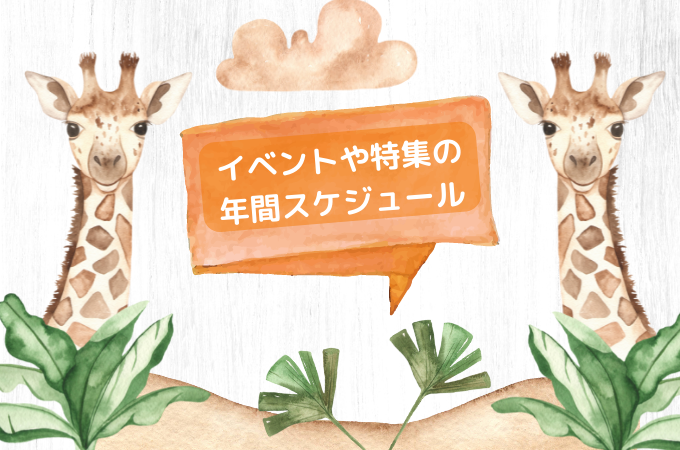
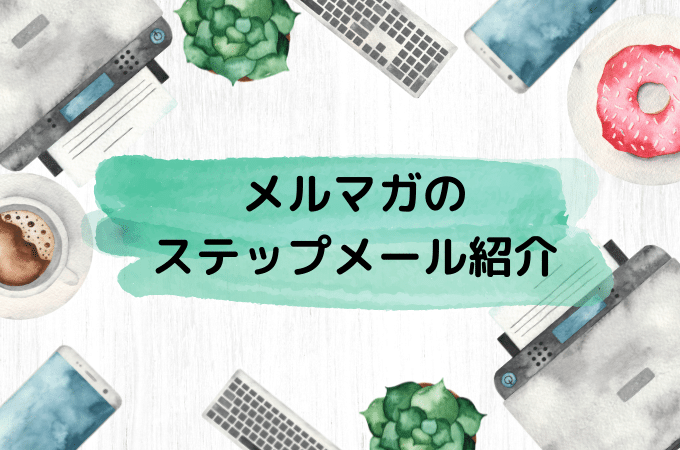







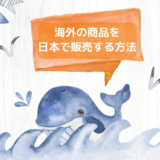
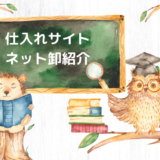



-139-scaled-1-160x160.jpg)
